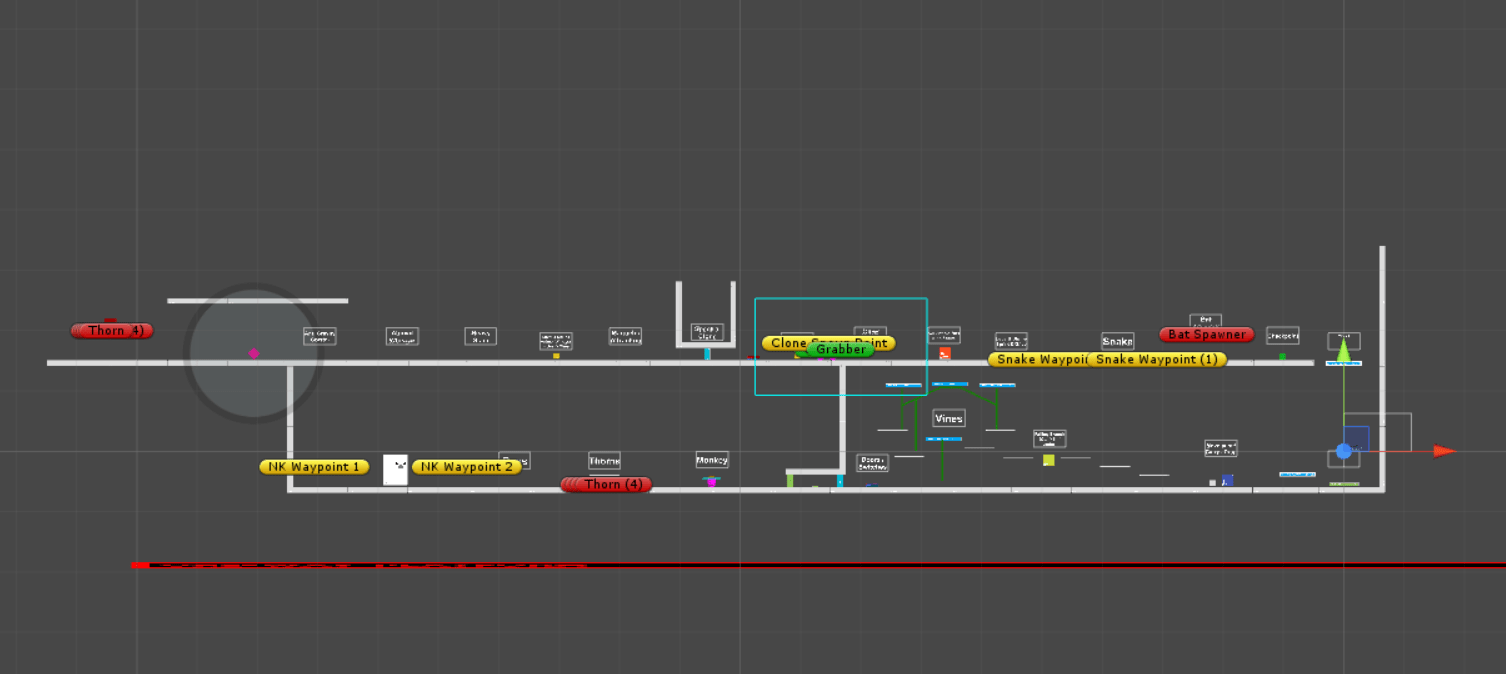
Week 2 Feature Build
2 weeks in now! (okay a little more, I’m late posting this update) The 2nd week of development went by lightning quick. It was a straight out 60+ hour dev-fest for myself and I think a majority of my team-mates put in just as much work. We added a ton of new features and even went back and worked on a few from last week. The game is really coming along at a fast pace and I’m very excited to see how it evolves as we start to design and build levels next month.
Here’s what the team completed this past week:
- Object Throwing
- Skill shrines
- Male Skill: Sprint
- Male Skill: Heavy Slam
- Male Skill: Spectral Clone
- Female Skill: Glide
- Female Skill: Magnetic Attraction
- Enemy: Snake
- Enemy: Bats
- Enemy: Koala
- Destructible objects
- Pause System
- Anti-Gravity Crystals
I completed the snake, bat and pause system this week. I got to mess around with Unity’s particle system which is how the bats swarm the screen and obstruct the player’s view. I really enjoyed working on this feature and the end result was exactly what I had envisioned when the team and I discussed it and put it in the GDD. The snake’s AI on the other hand was quite a bit more difficult than I had originally thought it would be and it took me considerably longer than I had estimated at the start of the week.
I’ve uploaded the build here if you’d like to check it out: https://sethrolfe.com/wp-content/uploads/Above%20WebGL%20Week2/index.html
Here are the controls: A game pad is recommended but keyboard controls do work if you don’t have one available.
| Male Character Controls – GamePad | ||
| Button | Action | Description |
| Left Stick | Movement | Moves the male character in the direction the player is pressing at walk speed. If the player holds the male’s interact button while moving the character will run. |
| Left Bumper | Jump | The male character will jump vertically. |
| Left Trigger | Interact | Activates several different actions depending on the male character’s current state. For example, dragging a crate or climbing a vine. |
| Female Character Controls – GamePad | ||
| Button | Action | Description |
| Right Stick | Movement | Moves the female character in the direction the player is pressing at walk speed. If the player holds the female’s interact button while moving the character will run. |
| Right Bumper | Jump | The female character will jump vertically. |
| Right Trigger | Interact | Activates several different actions depending on the female character’s current state. For example, dragging a crate or climbing a vine. |
| Male Character Controls – Keyboard | ||
| Button | Action | Description |
| WASD | Movement | Moves the male character in the direction the player is pressing at walk speed. If the player holds the male’s interact button while moving the character will run. |
| Space Bar | Jump | The male character will jump vertically. |
| Left Shift | Interact | Activates several different actions depending on the male character’s current state. For example, dragging a crate or climbing a vine. |
| Female Character Controls – Keyboard | ||
| Button | Action | Description |
| Arrow Keys | Movement | Moves the female character in the direction the player is pressing at walk speed. If the player holds the female’s interact button while moving the character will run. |
| Numpad 0 or ‘/’ | Jump | The female character will jump vertically. |
| Right Shift | Interact | Activates several different actions depending on the female character’s current state. For example, dragging a crate or climbing a vine. |
